How to Realize One-click Firmware Update in iSolarCould?
As a leading global supplier of inverter and energy storage systems, Sungrow unveiled its upgraded version of its iSolarCloud App on September 1st, 2023. As an intelligent project management and monitoring system developed by Sungrow, iSolarCloud enables comprehensive lifecycle management for photovoltaic and energy storage plants, including data collection, plant monitoring, as well as operation and maintenance (O&M). The new version boasts enhanced functionality, improved information security, and a visually appealing design, ensuring an unparalleled user experience characterized by smart management, comprehensive protection, and a simplified screen display.
Previously, to update the firmware in the PV plant, one had to first download the firmware update package and then update by logging in a to local terminal. Such a long and complex process affects the user experience.
While the new iSolarCloud supports on-click remote firmware updates, which means the on-site O&M is no longer needed, making O&M more timely and efficient.
This article describes how to update the firmware in the new version of iSolarCloud with a single click.
First, here are two tips:
1. This function is only available to users in a certain areas. If you wish to use it, please leave us a message asking for accessibility (you can leave a message on SUNGROW’s official media platform).
2. This function is mainly available to installers. If you need to update your device, we recommend that you contact our customer service before updating.
Now let’s look at the detailed steps:
Step1. Choose the plant that you want to upgrade in the list.
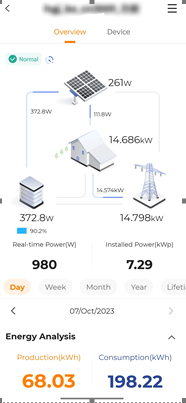
Step 2. Click on the top right menu and select Firmware Update.
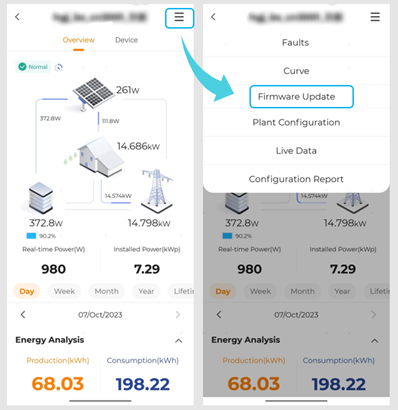
Step 3. Select the device you want to update (there can be more than one), click Firm Update, and the update will be completed in 20 seconds (the update time may vary slightly depending on the network status).
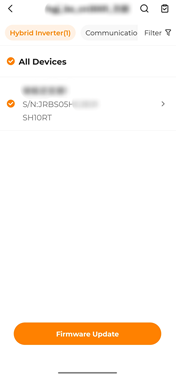
Brand new iSolarCloud
Superior management and monitoring result in higher